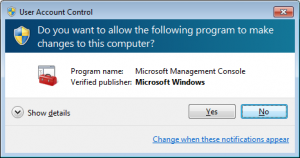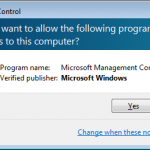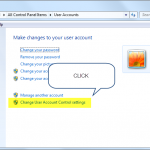NOTE: This ONLY effects the OLDER version of BulletProof FTP Server 2011. This problem does not exist in the current version.
This week, we discovered the source of a problem with running BulletProof FTP Server 2011.1.0.71 (and prior) as a Windows System-Service and the default settings for User-Access-Control (UAC). User-Access-Control (UAC) was first-introduced in Windows Vista as a tool to help isolate programs from making unauthorized changes to the Windows Registry; and is now included by default in Windows 7, Server 2008 and R2.
User-Access-Control blocks and prevents some of the functionality in BulletProof FTP Server 2011.1.0.71 (and prior), specifically the code dealing with Windows System-Services. This includes the installation of the SERVICE and it’s internal communications to the SERVICE when running the GUI.
Bottom Line: In order to run BulletProof FTP Server 2011.1.0.71 (and prior) as a Windows System-Service, you will need to modify the User-Access-Control (UAC) and change it’s settings to “Never Notify”.
We understand this presents a security-risk in some environments and will be releasing an update in the coming days to address the problem.
Please see the detailed steps below for changing the settings in UAC, starting in the Windows Start -> Control Panel.
One could argue that UAC was a big reason for the universal opinion that Vista was a flop; but still other techies are fans, as it can help protect the computer (if you don’t always click Continue without thinking).