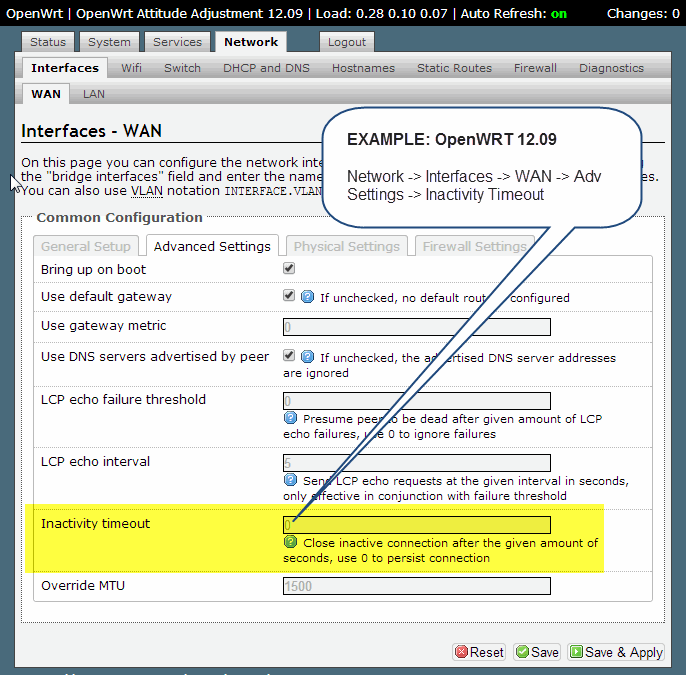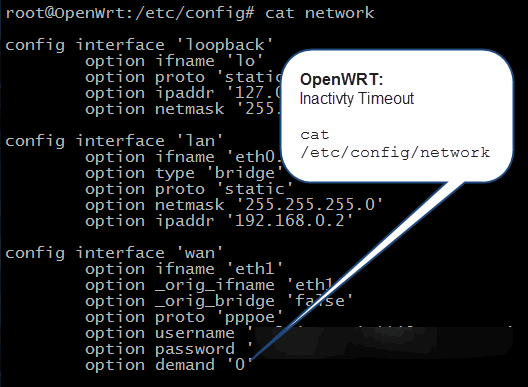Inactivity-Timeout and Keep-Alives
426 Connection closed; transfer aborted. Error #10057
During a data-transfer (directory-listings or file-transfers), the control-connection (tcp/ip default 21, used to login and issue commands) is IDLE.
When this control-connection is IDLE, other pieces of networking-equipment between yourself and the ftp-client could choose to close idle connections with a function called “Inactivity Timeout”. This “Inactivity Timeout” can be found in the ftp-client’s first hop to the internet (their wifi/nat router), it could be found in the upstream routers through their ISPs, it can also be found in your own first-hop to the internet. Basically they are everywhere, but the first place is to set this value in your own hardware that provides routing to the internet (example below).
To combat this, the NOOP command (aka Keep-Alive) was made for ftp-clients in the RFC spec. During lengthy transfers, the ftp-client needs to send a NOOP command across the ftp-control-connection; this will keep the connection active with periodic “chatter”.
NOOP command listed in RFC spec of commands:
http://en.wikipedia.org/wiki/List_of_FTP_commands