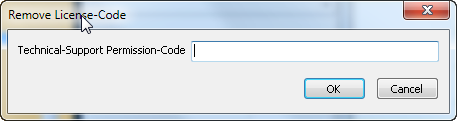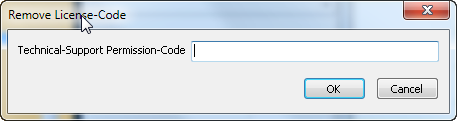How to Remove License-Code
Start the GUI version of BulletProof FTP Server
Click About
Hold down Alt+Shift+Ctrl and Left-Click the “License for Use:” box
Click “YES” to “REMOVE LICENSE KEY:…” dialog-box
Enter the “Technical-Support Permission-Code” and click OK:
BulletProof FTP Server will confirm the removal and shutdown the program
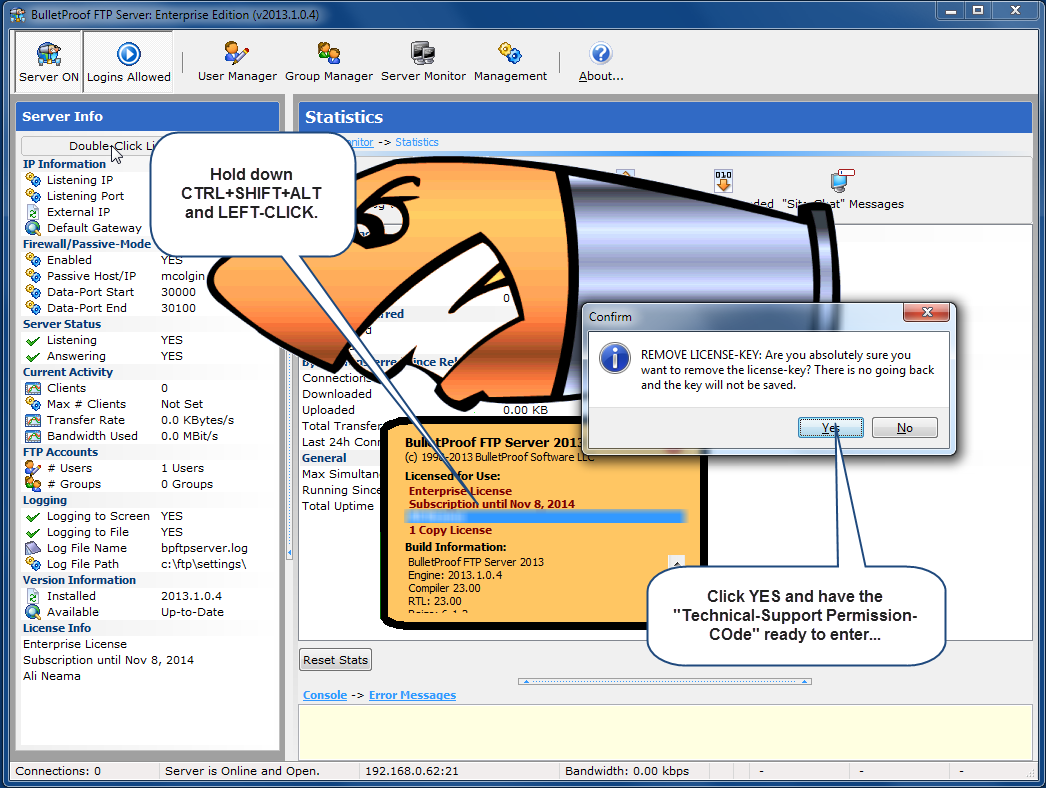
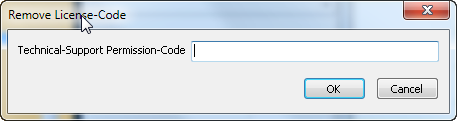 The “Technical Support Permission Key” is:
The “Technical Support Permission Key” is:
902djlx0qojs