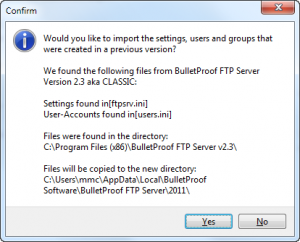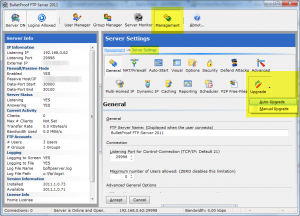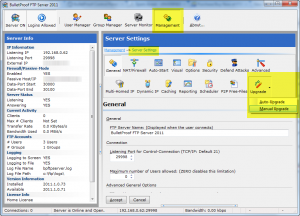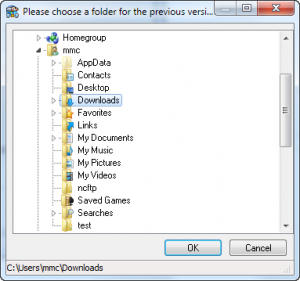When you purchase our software, you are sent a license-code aka registration-code. This license-code is a secret set of letters and numbers which will turn the demo/trial version into the full version. This license-code is tied to the version of the product that was purchased and will only work in the version that purchased.
In other words, if you purchased BulletProof FTP Client 2009, the license-code you are sent will only work in Version 2009 of the product. It will not work in Version 2008 of the product, nor will it work in Version 2010 of the product.
Please Note: All orders come with 1-FREE-YEAR of supports and updates, this includes major updates and often times (depending on the release date of the next version) you’ll get the next full-version with this FREE year of support/updates. So, please search your email for anything from automated@builtbp.com as you may have another license-code.
You have two options….
1) If you do not want to upgrade to the latest version, then please go to our website and click one of the Download links for the product and scroll down to “Older Versions” and find the version that matches the license-code you purchased.
Please Note: Older versions do not have the latest changes needed to run on modern versions of Windows. Nor do they include updates and/or bug-fixes that were achieved in the latest version of the product.
2) You can upgrade to the latest version, which will renew the support and updates and you will be sent a new license-code. In addition, you could be eligible for a discount for being a previous customer. Please check the MEMBERS section of our website or Contact Us with the customer information for your previous order and we’ll locate the order and send you a discount coupon-code.