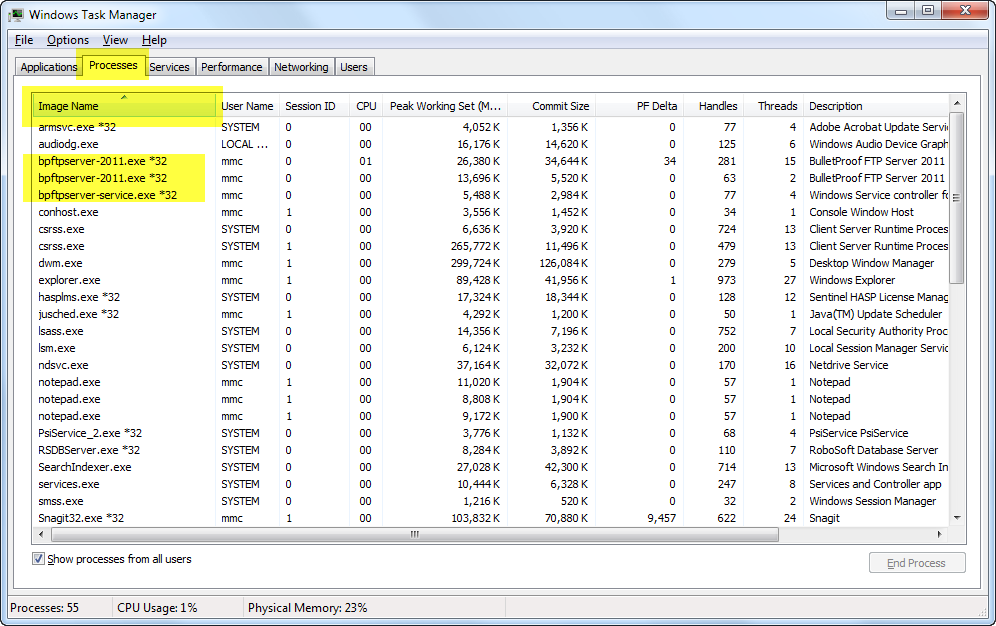After the SERVICE has been started, we can confirm that it’s running correctly:
– Launching the Windows Task Manager
– Click the “Processes” tab
– Sort by “Image Name” by clicking on the column-header
– Look for the THREE (3) running processes…there were be ONE (1) called “bpftpserver-service.exe” and TWO (2) called “bpftpserver-2011.exe”.
This indicates that the SERVICE controller is working and the program’s main-executable is running. If you see the SERVICE controller, but not the TWO “bpftpserver-2011.exe” executables; then something is incorrect with the PERMISSIONS or there was an ERROR and you need to check the EVENT-VIEWER for more information.