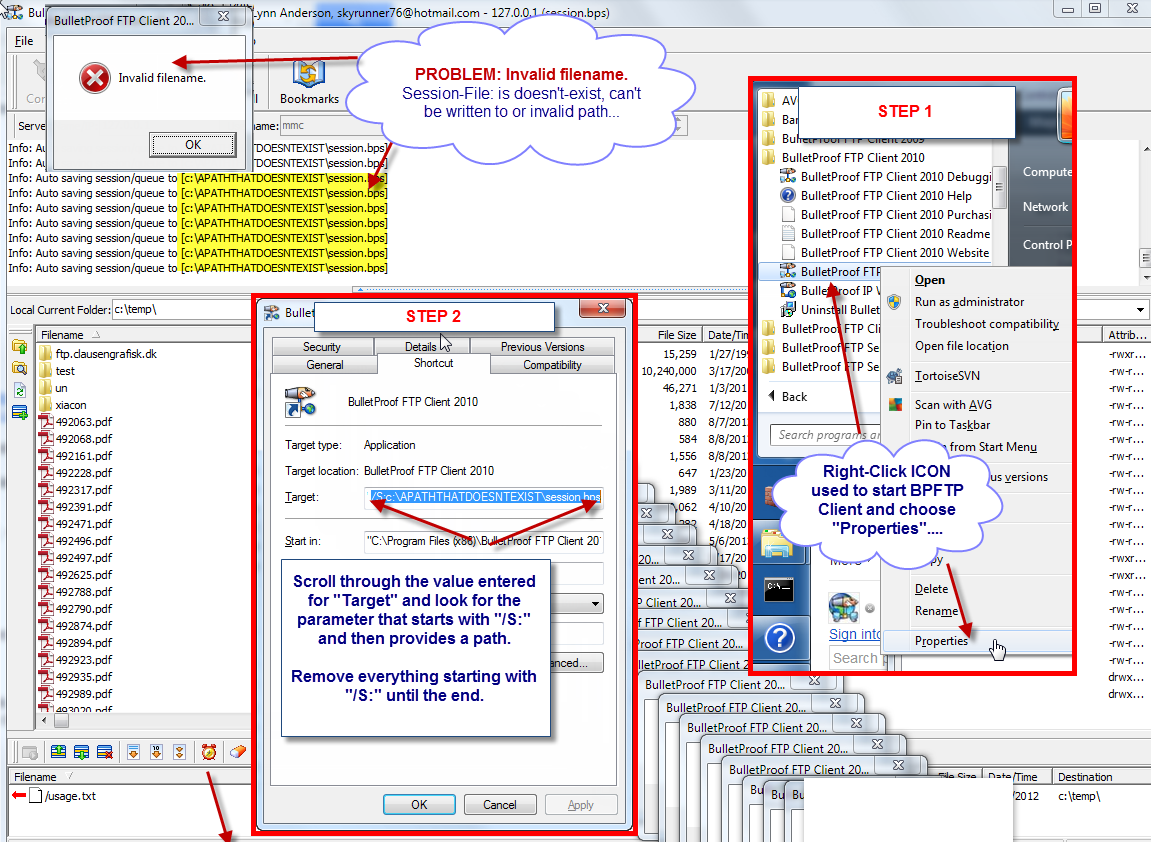In BulletProof FTP Client, it’s possible to define a Session File for the software to continuously save the current ftp-server and the files that are queued for transfer. By default, the software performs this action and uses the Windows Temporary-Directory for the storage of the session-file.
You may choose your own directory for these files, by using the below command-line parameter. This will cause the software to use the given file for the storage of the session-file.
/S:c:\somedirectory\somesubdir\somefile.bps
However, if this directory becomes unavailable or un-writable; the software will be stuck in a situation where the it can not save the session-file and will keep throwing a error-dialog-box of “Invalid filename.”
Fixing this is easy and involves either creating the directories again where the file exists, fixing the permissions for the directory or file in the OS, or changing/removing the command-line parameter and let BPFTP Client use the Windows Temporary-Directory.
The following screen-shot is a collection of 3 images:
/S:c:\somedirectory\somesubdir\somefile.bps