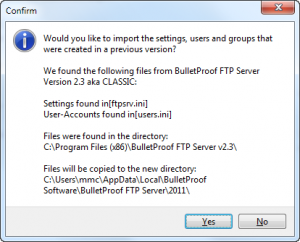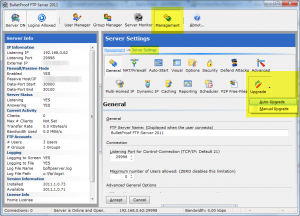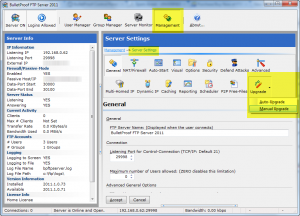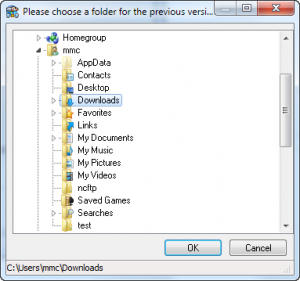In an effort to help answer some common-questions regarding the latest release of BulletProof FTP Server 2010, we’ve started this blog posting and will update it as new questions are addressed.
Q) How do I make sure I have the most recent version?
A) Great question and I’m glad you asked, because we’ve been making some big improvements! The current version of the software is listed on our website and can be found next to the Windows icon. You can compare this version by clicking on the “About” button and looking at the line saying “Engine: 2010.1.99.99”. Upgrading to the latest version, is easy and just involves download/installing the software from this link:
http://www.bpftpserver.com/products/bpftpserver/windows/download
Q) How do I migrate from BulletProof FTP Server v2.x (aka “Classic”) to BulletProof FTP Server 2010?
A) In an effort to minimize impact during upgrades, we’ve maintained compatibility with the previous configuration files. Migrating to the latest version is easy and just requires copying the files from the previous installation-directory to the new installation-directory and renaming the files.
OLD-NAME => NEW-NAME
USERS.INI => bpftpserver-users.ini
GROUPS.INI => bpftpserver-groups.ini
FTPSRV.INI => bpftpserver.ini
Q) I’ve purchased BulletProof FTP Server v2.x (aka “Classic”), how do I get BulletProof FTP Server 2010?
A) If your purchase is still with the purchase support-entitlement duration (every order included 1-year for free, with the option to increase it to 2 and 3 years), then check your email and spam-folder for the FREE-UPGRADE. It was sent from automated@builtbp.com and contains the subject of “BulletProof FTP Server 2010 for Home (FREE UPGRADE)” or “BulletProof FTP Server 2010 for Corporate (FREE UPGRADE)”.
If you can’t find it or need it again, this information is in your account at our website under the “Members” section and can be accessed online.
http://www.builtbp.com/members
Q) How much is it to upgrade from BulletProof FTP Server v2.x (aka “Classic”) to the latest BulletProof FTP Server 2010?
A) If you have a previous purchase, you can login to the Members section of our website and obtain a coupon-code.
http://www.builtbp.com/members
Q) I can’t “Create an Account”, it says “The information you entered did not match any orders in the system…”!
A) This means that the customer-information you entered did not match any orders in the system. Our system only stores the first 5-digits for US Zipcodes. Make sure you have selected the correct Country. If you still have problems, contact us here:
http://www.builtbp.com/contactus
Q) Nobody can login to BulletProof FTP Server 2010 and it worked perfectly in BulletProof FTP Server v2.x (aka “Classic”)!
A) Find out if login attempts are getting through to BulletProof FTP Server 2010 under Console -> View Server Log. If you try to login and “nothing happens” in the Server Log, then you have something which is firewalling the software from connection attempts, please review this HOW-TO:
http://www.bpftpserver.com/products/bpftpserver/windows/howto/firewall
Q) What’s the difference between the “Corporate and Business” version and the “Home and Non-Profit” version?
A) This is a licensing issue. If the product is to be used in a business-environment with more than 1 employee, then you need to purchase the “Corporate and Business” version. Otherwise, if it’s to be used by just yourself at home or if you are a sole-proprietor, then you can purchase the less-expensive “Home and Non-Profit” version.
Q) Does BulletProof FTP Server 2010 run under Windows Vista, Windows 7, Windows Server 2003/2008?
A) Yes, the System Requirements for the software is listed here:
http://www.bpftpserver.com/products/bpftpserver/windows/requirements
The only niggle about this is Windows System Service support. Microsoft introduced something called “Session 0 Isolation”, which basically means that system-services can not interact with the desktop. Work around is here until the web-interface has been released:
http://www.bpftpserver.com/products/bpftpserver/windows/howto/system/service/support#setup-step08