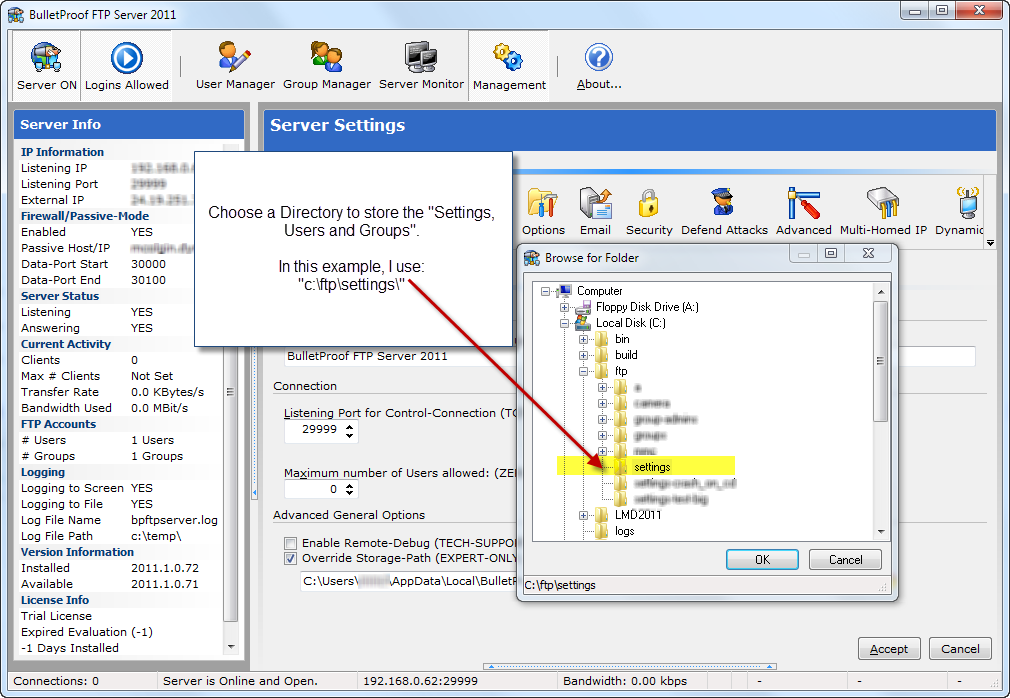Choose a folder on your computer for the new “Storage Path”. Permissions for this location must be full read/write for any OS-USER that runs the GUI or SERVICE.
In this example, I am using “c:\ftp\settings\”. It’s recommended that this location be on a local-drive and not a network-share.