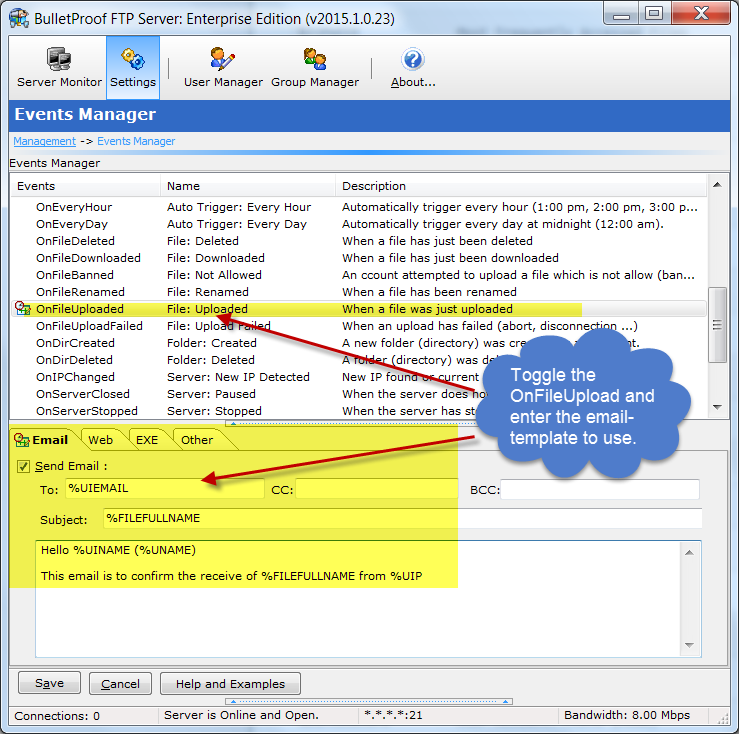
%Variables
For a list of %VARIABLES that you can use in your email template, please see the following URL:
http://blog.builtbp.com/2015/02/feature-event-scripting/
Windows FTP Server with SFTP and FTPS
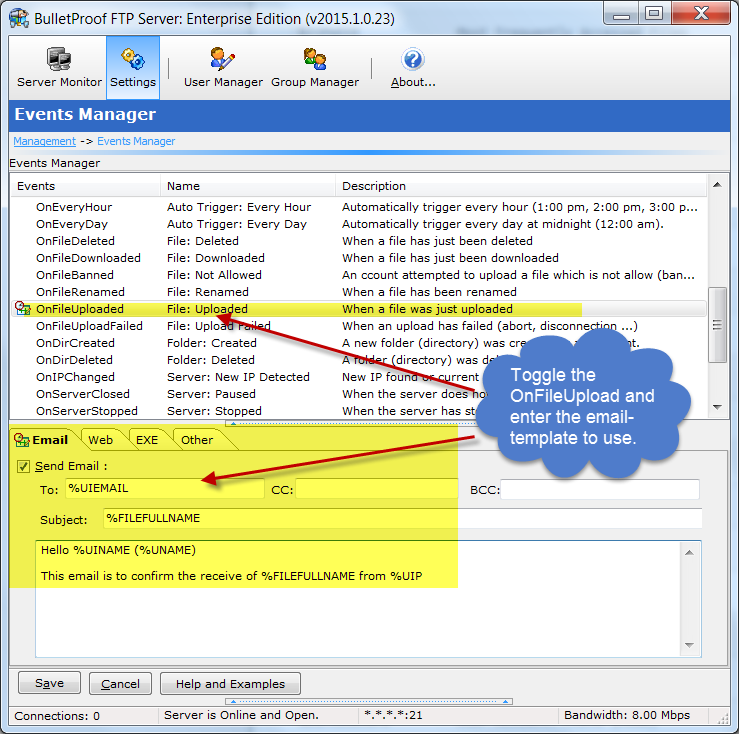
For a list of %VARIABLES that you can use in your email template, please see the following URL:
http://blog.builtbp.com/2015/02/feature-event-scripting/