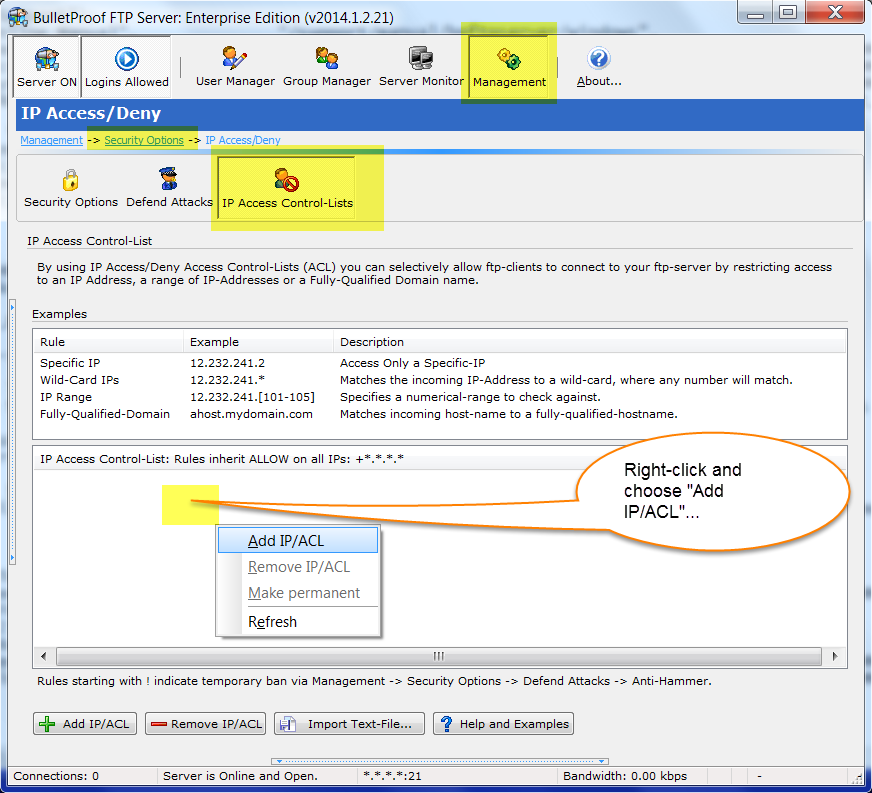
– Right-click and choose “Add IP/ACL”
PLEASE NOTE: All rules should be added as a DENY rule (“-” minus) sign. Entering a ALLOW rule (“+” plus) will override the default rule of “+*.*.*.*” and turn IP/ACL into whitelist only, where all IPs are rejected unless an ALLOW rule is created.
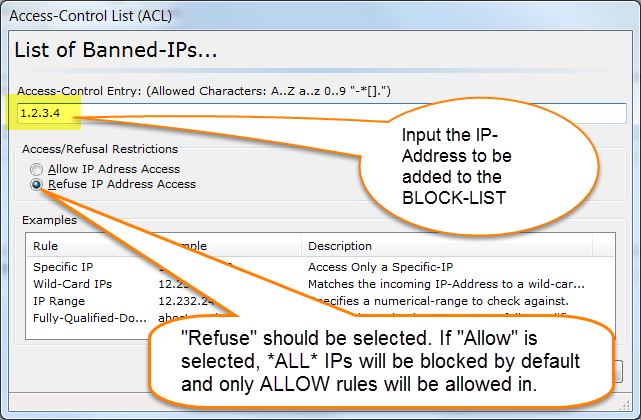
PLEASE NOTE: All rules should be added as a DENY rule (“-” minus) sign. Entering a ALLOW rule (“+” plus) will override the default rule of “+*.*.*.*” and turn IP/ACL into whitelist only, where all IPs are rejected unless an ALLOW rule is created.
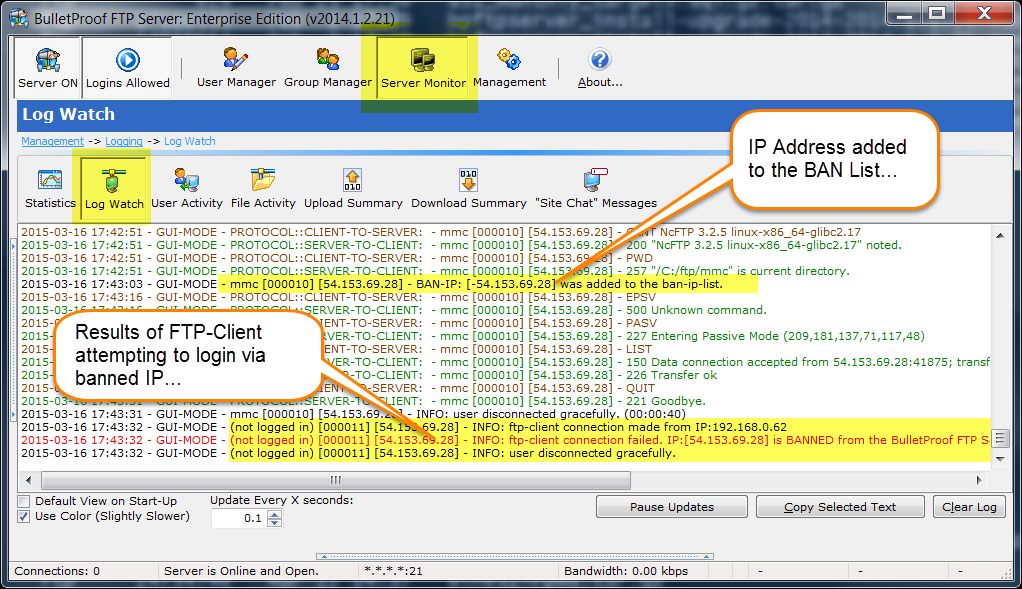
In this example, you’ll see the DENY rule being made for “-54.153.69.28” and you’ll see the ftp-client disconnect and then attempt to reconnect again, only to be refused access.