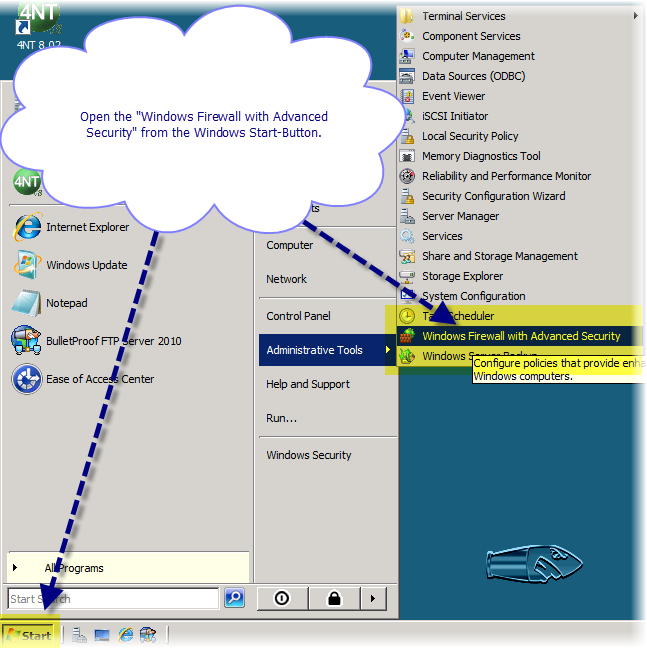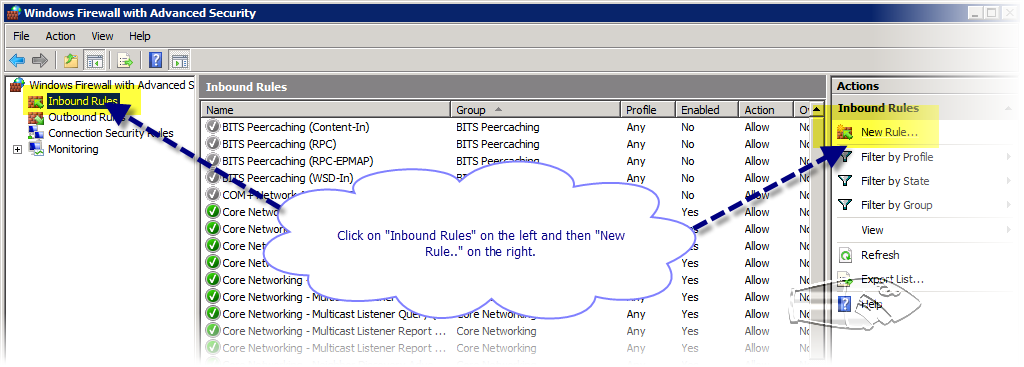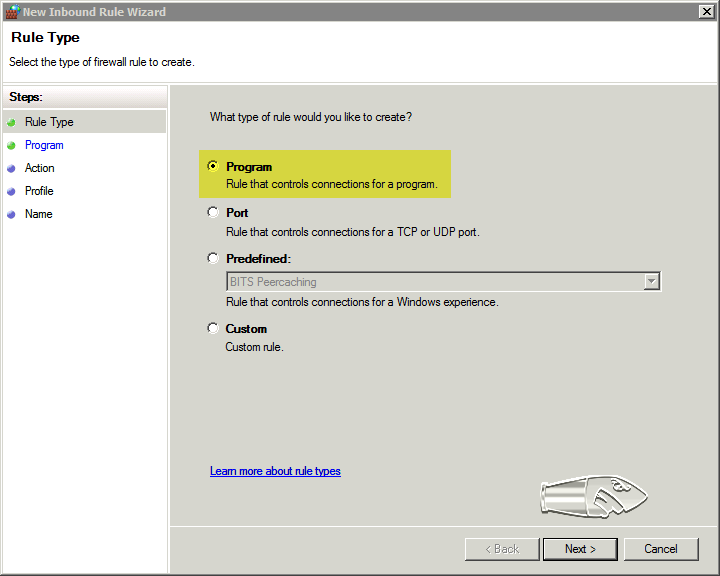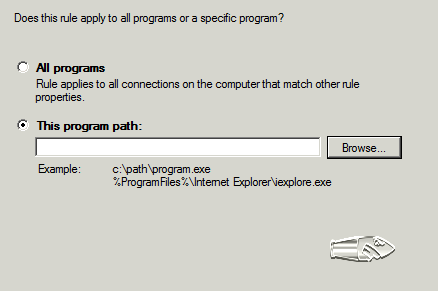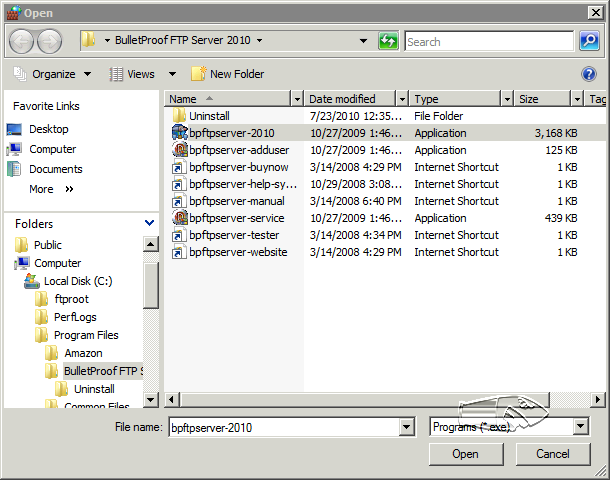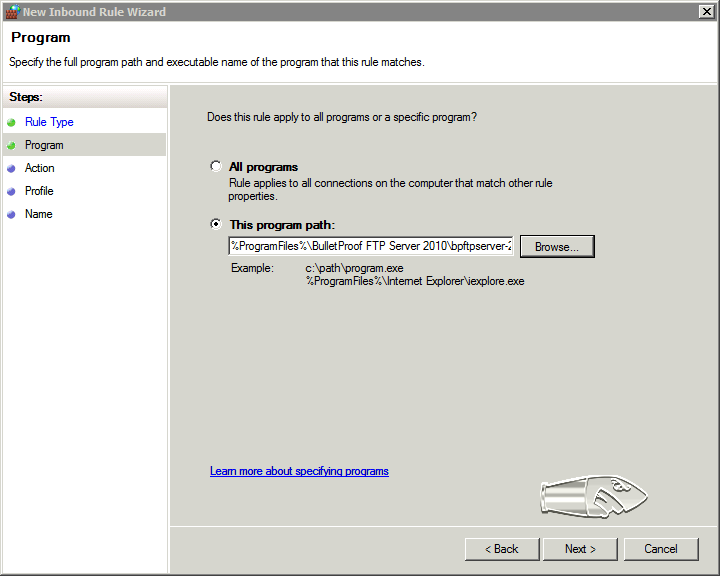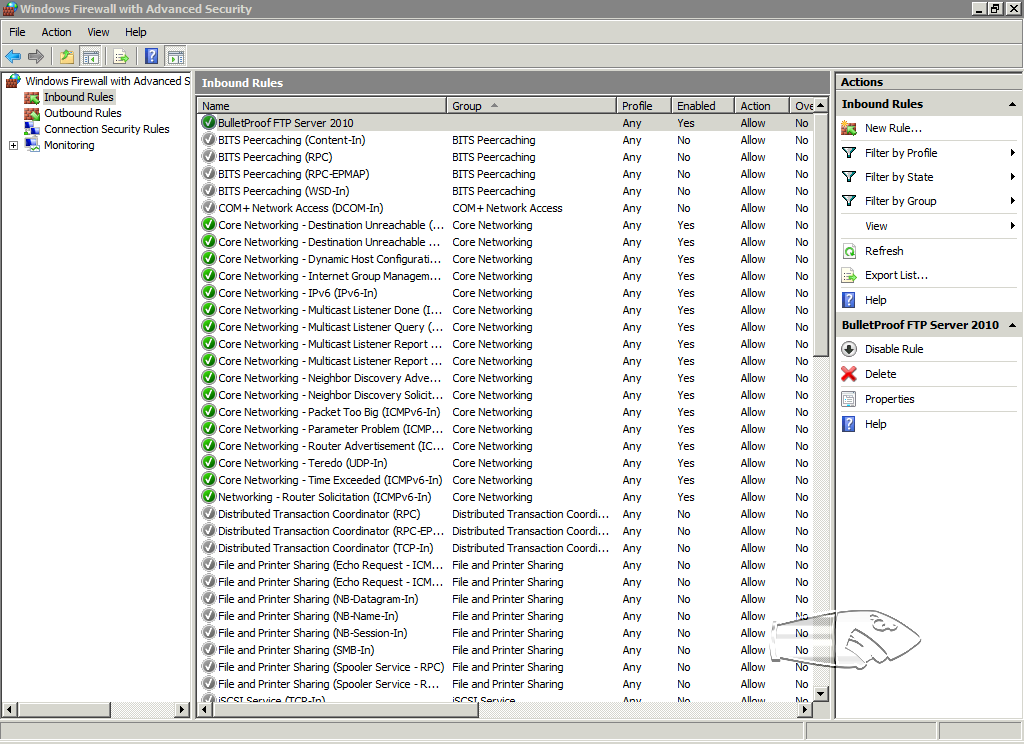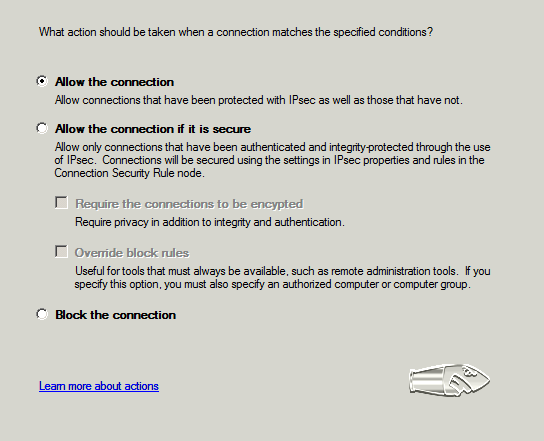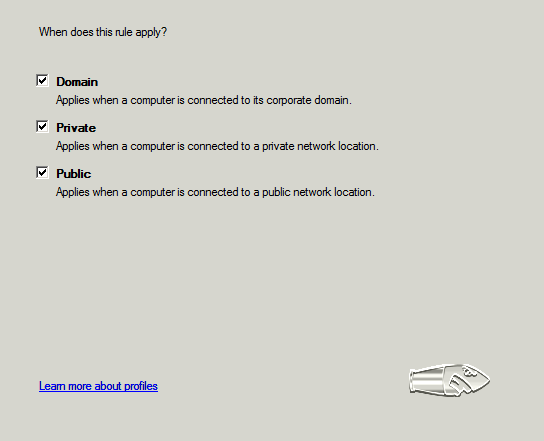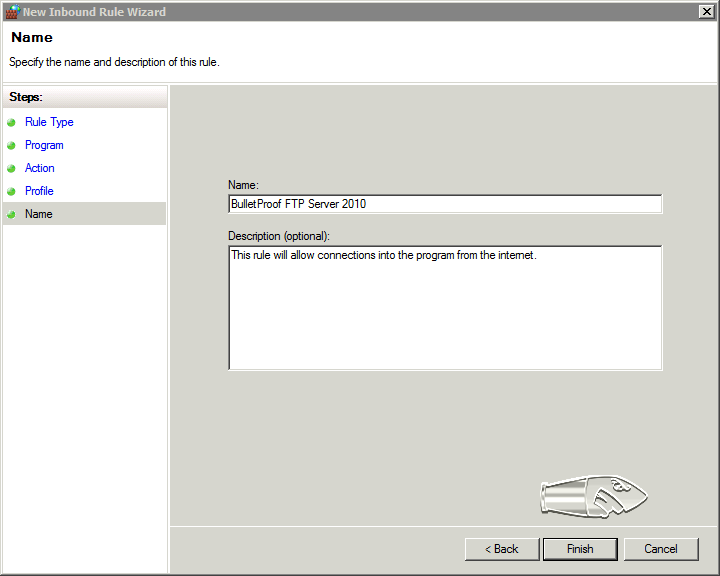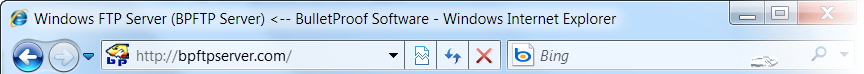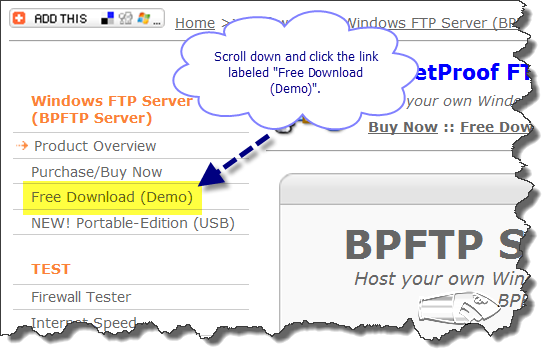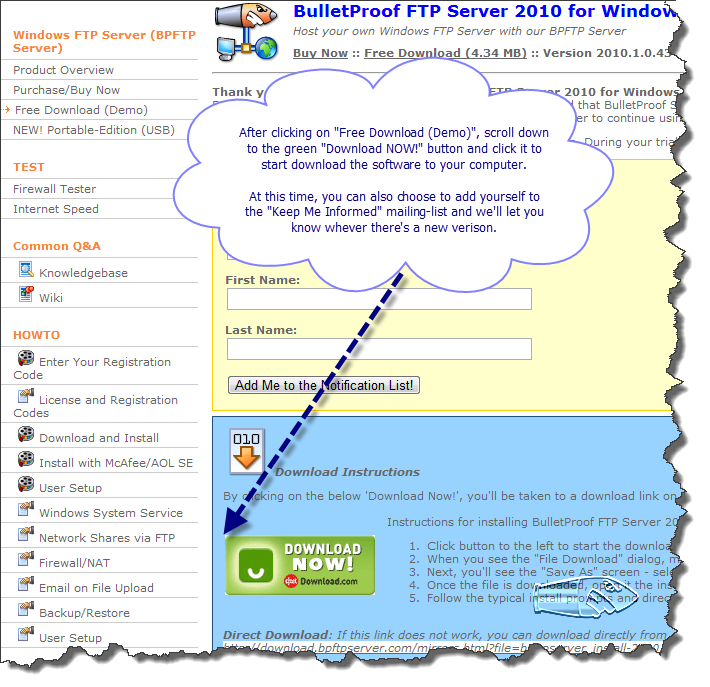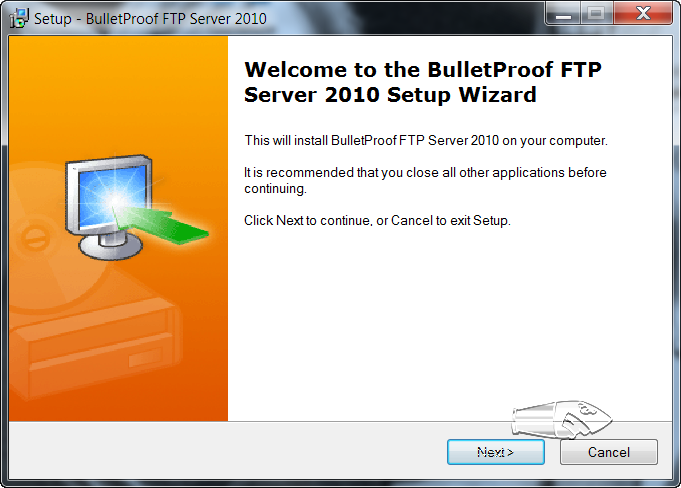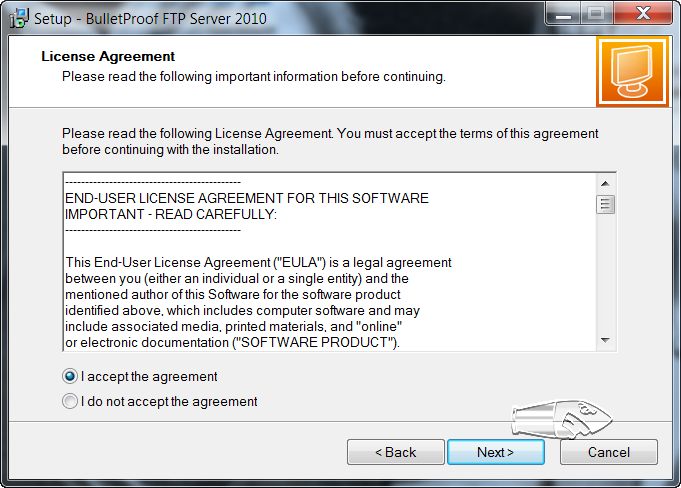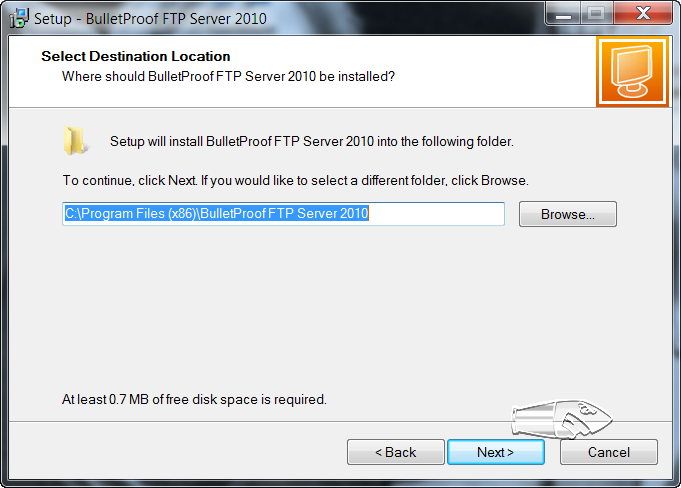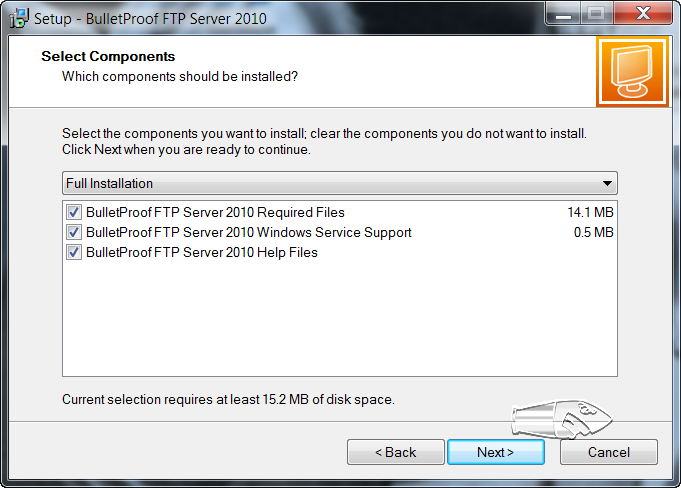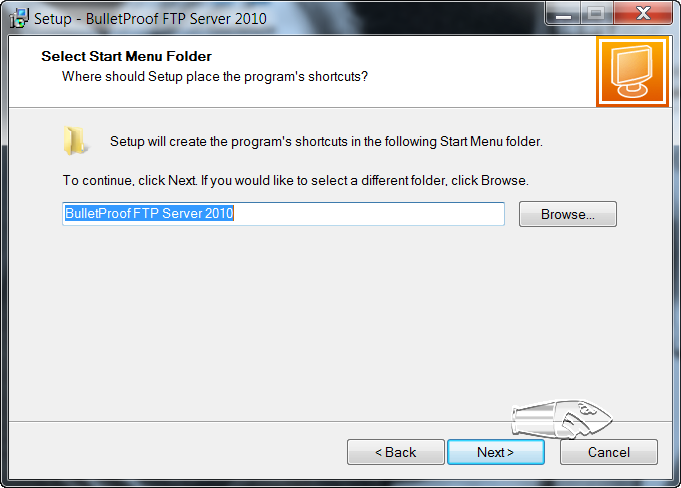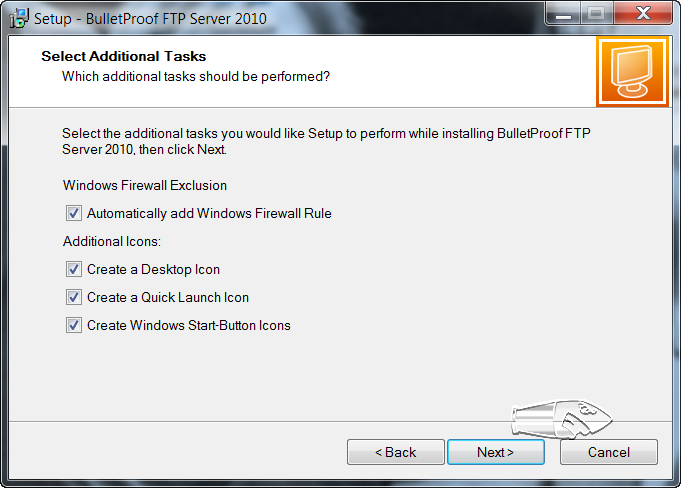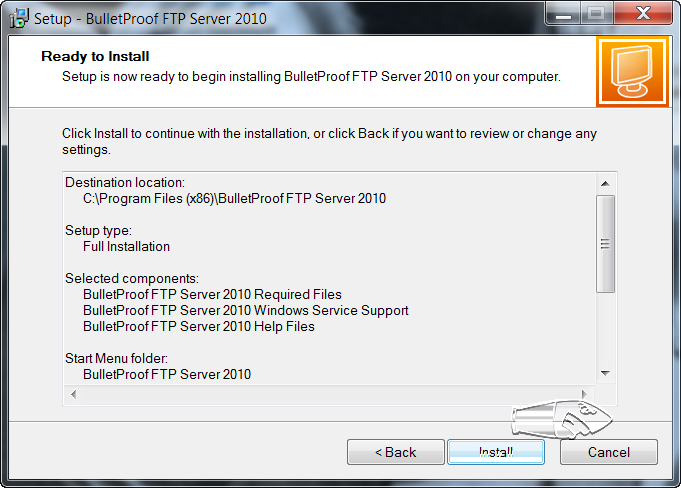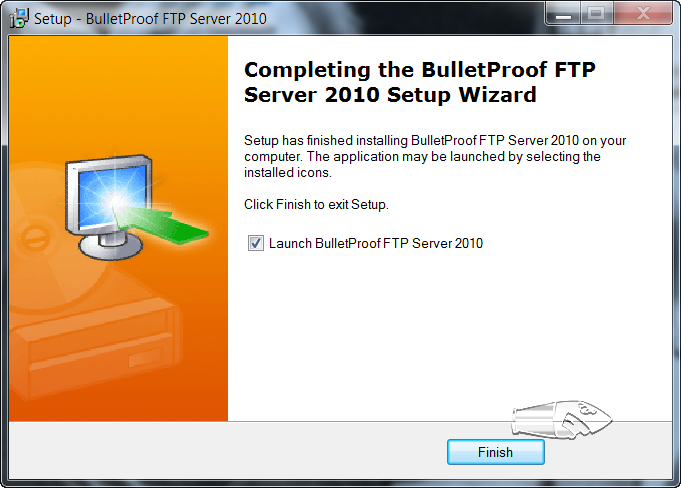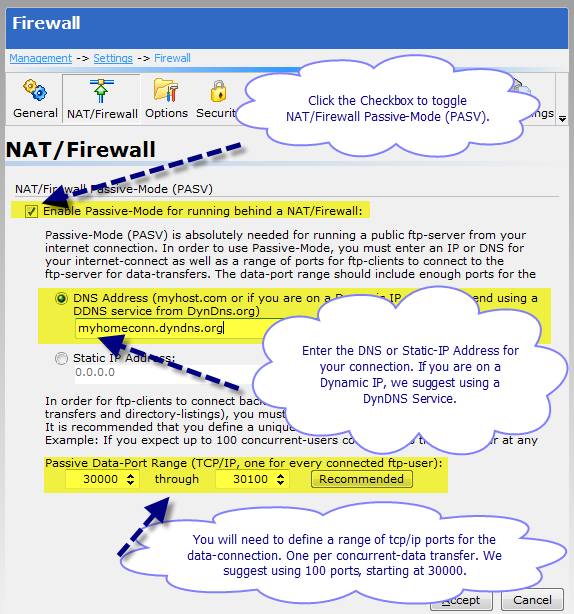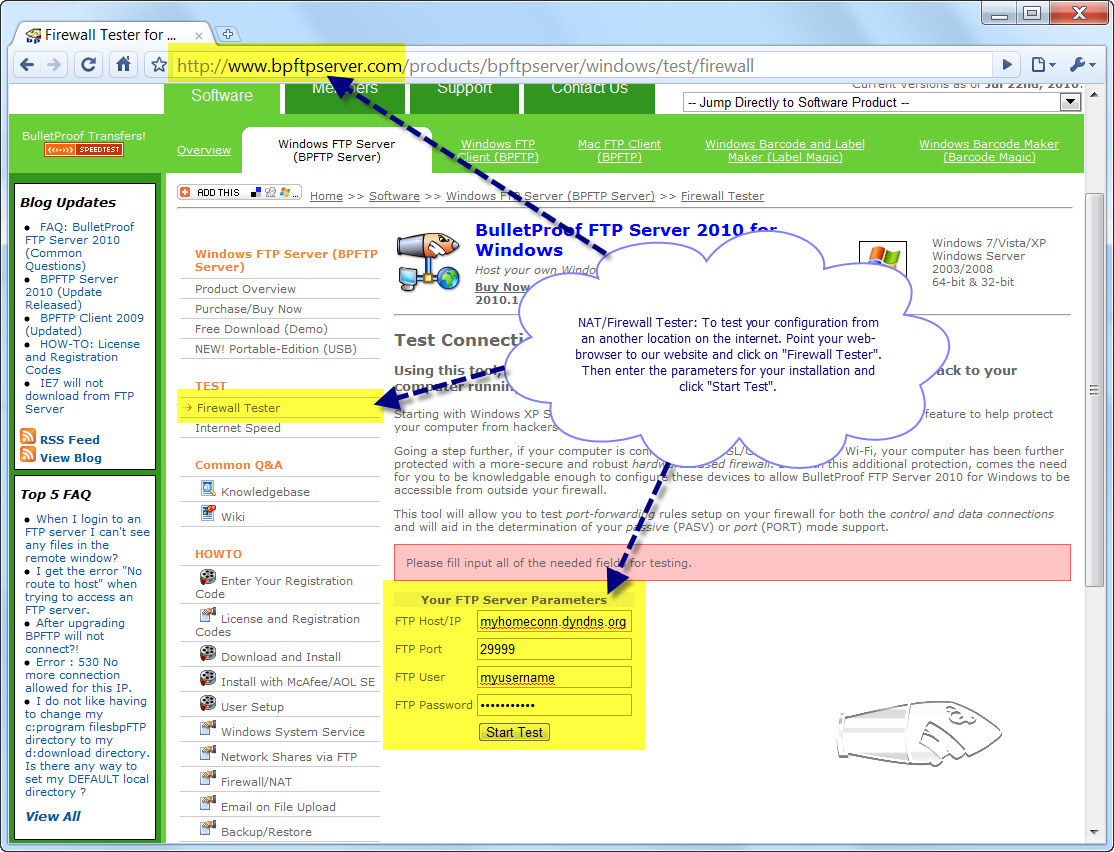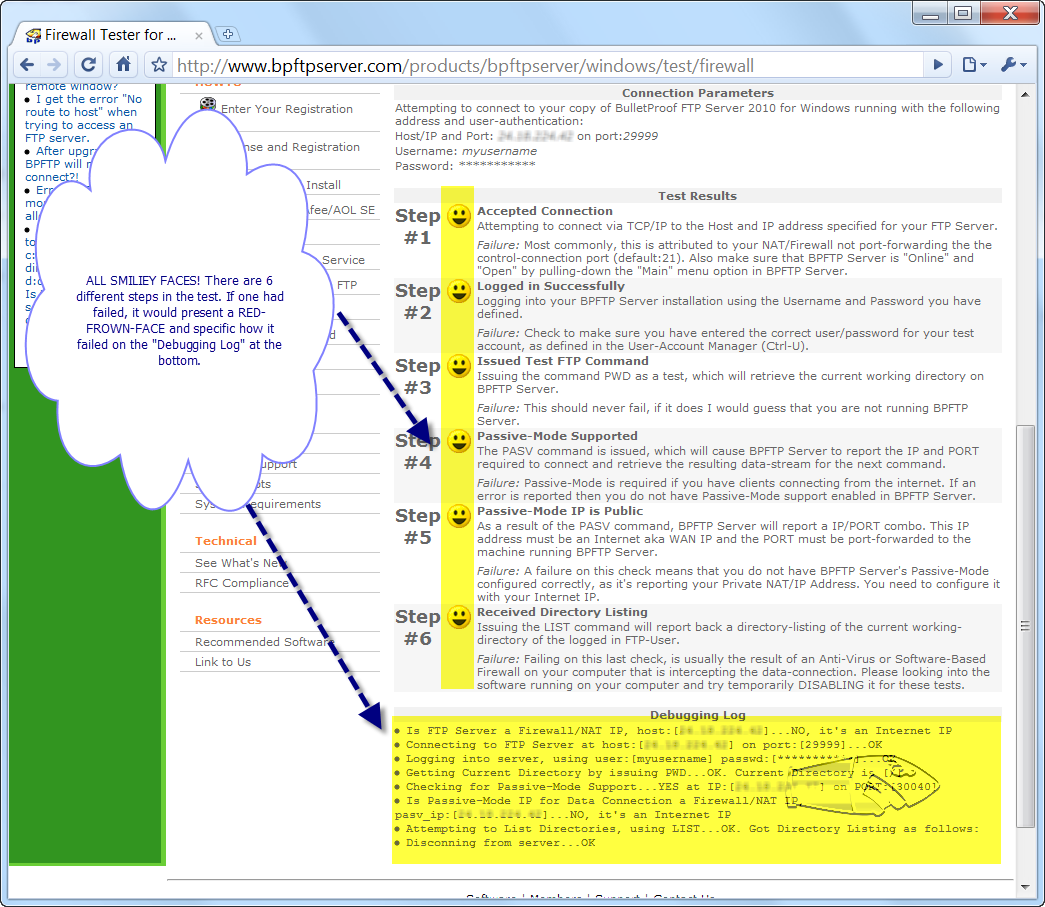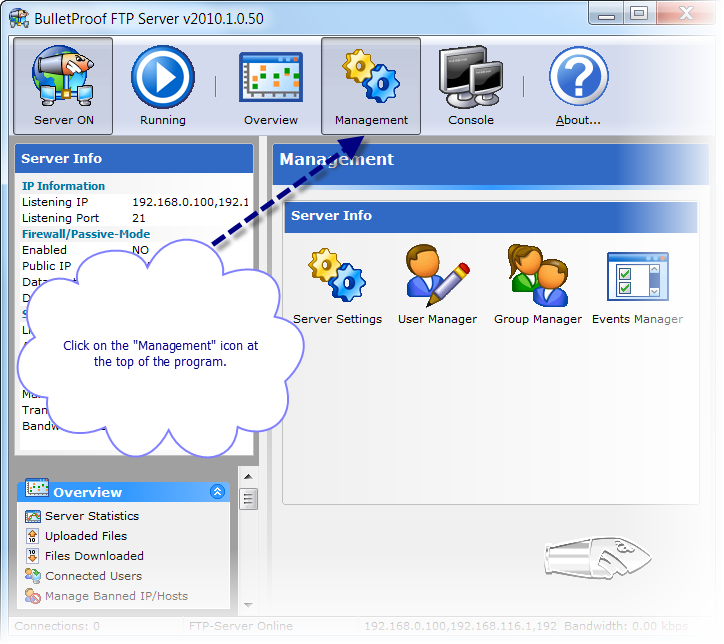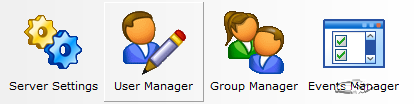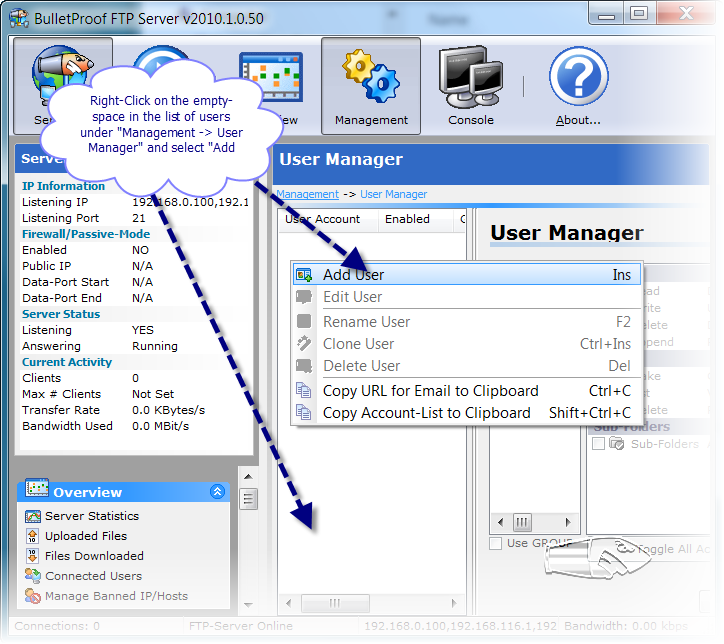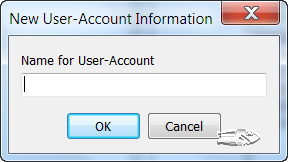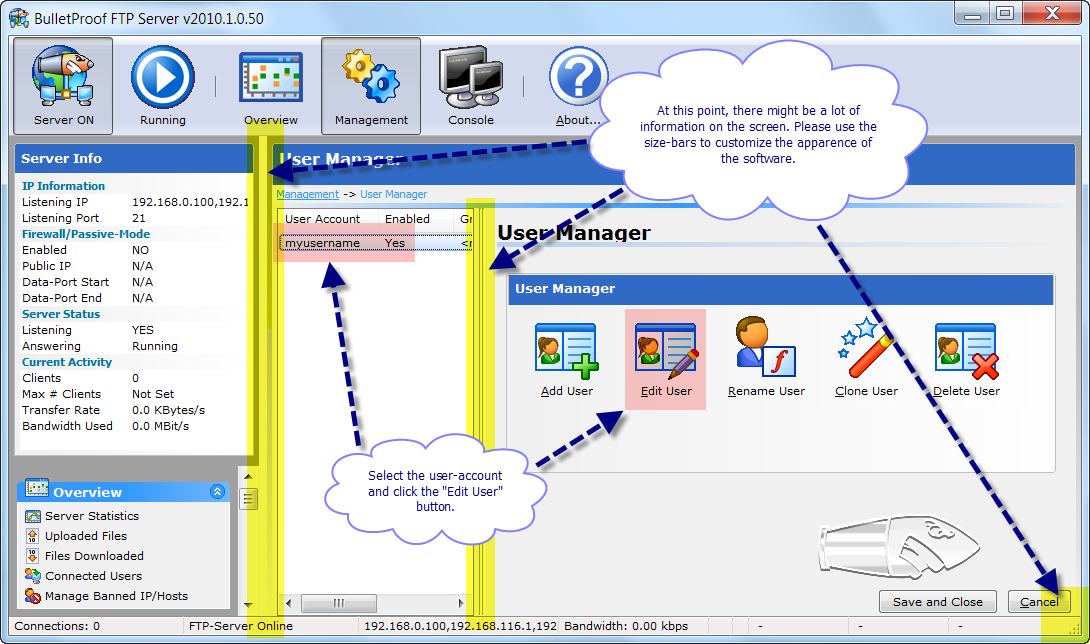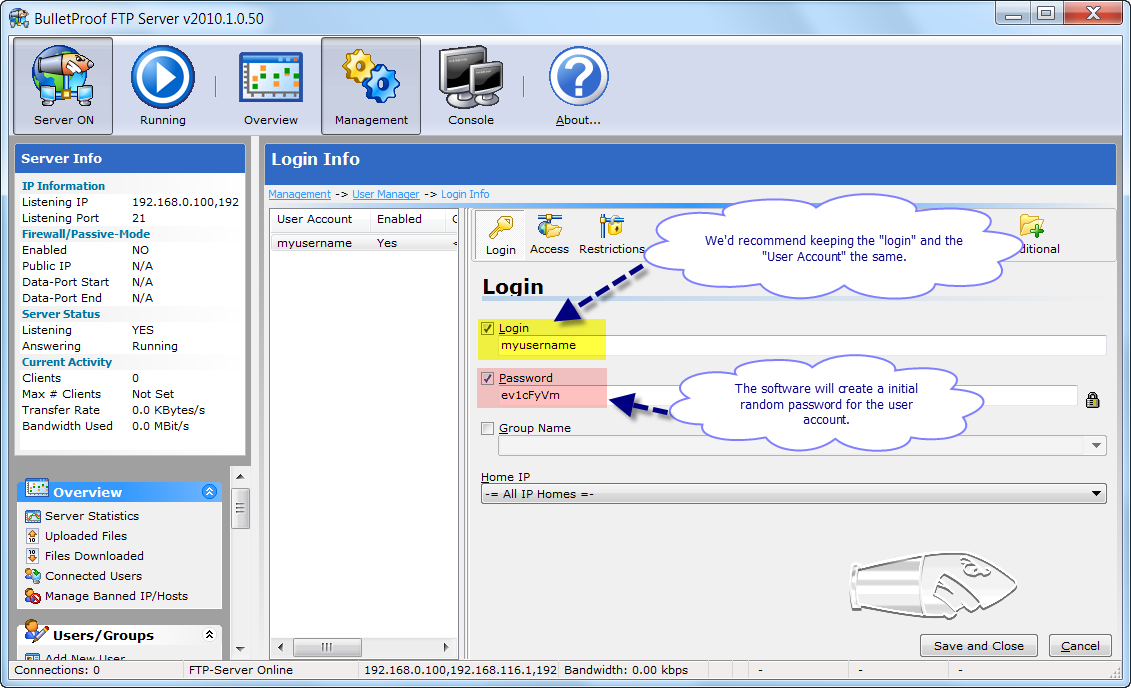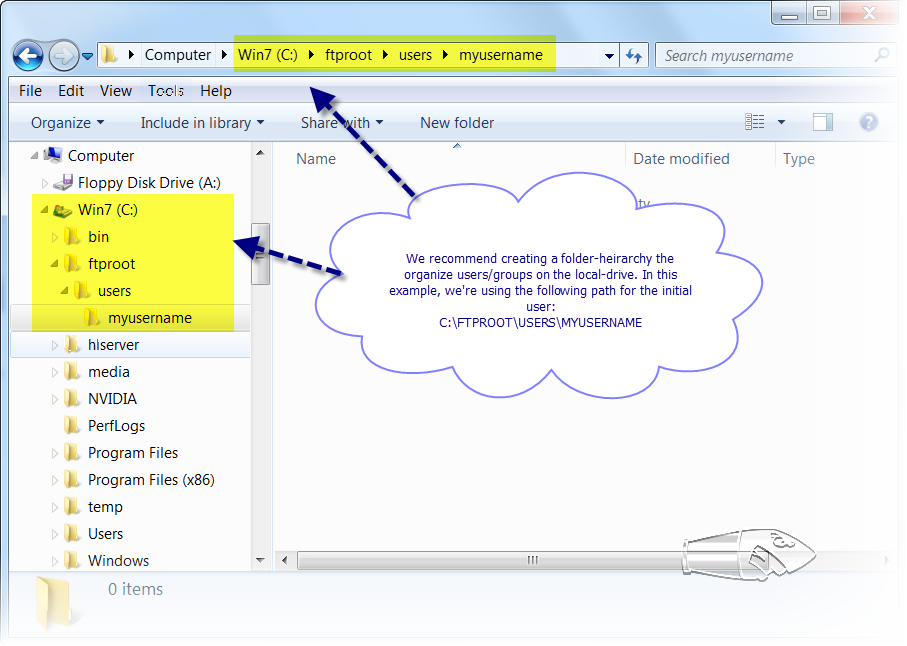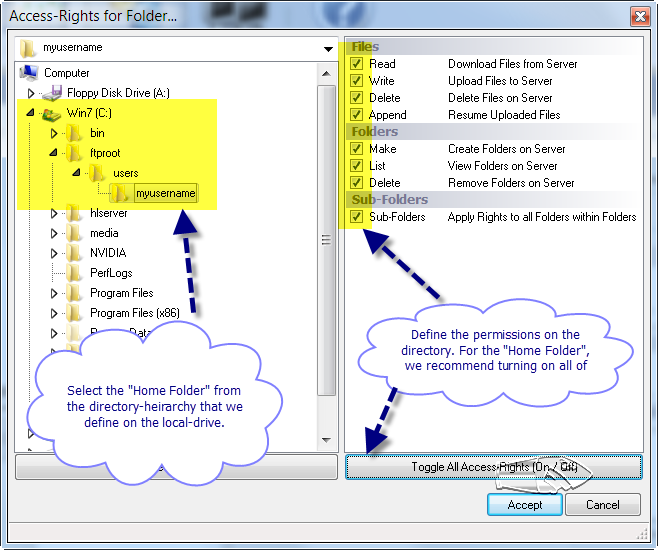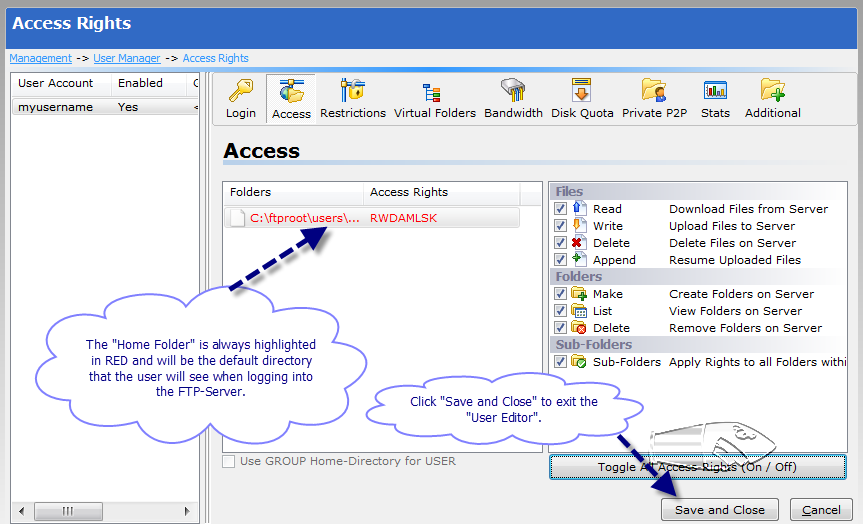New Release: BulletProof FTP Server 2011
Today, we are proud to announce a new release of our BulletProof FTP Server for Windows 2011.
We’ve looked at every bit of functionality in our previous award-winning version and rewritten it to be better, faster and more intuitive. We are very pleased with it and hope you will be too!
We’ve also done our very best, to make sure this version is a simple upgrade to your previous version; by maintaining the same settings, users/groups and data-formats. In addition, we’ve built an automatic migration utility that will aid in the upgrade to the latest version.
Demo Version (Free 15-Day Trial)
http://bpftpserver.com/products/bpftpserver/windows/download
Product Information
http://bpftpserver.com
Purchasing Information
http://bpftpserver.com/products/bpftpserver/windows/buynow
Previous Customers
- 2011 Changes
- Scheduler: We’ve reworked the user-interface and fixed a few problems that prevented the proper execution and set-up of scheduled-events.
- Users/Groups: The internal functions used to manage users/groups has been rewritten and a number of potential pitfalls in memory-management has been corrected.
- User-Interface: We’ve taken your input and made the user-interface faster, more streamlined and intuitive. With better memory-management and the ability to size the icons and choose to see the “Console Log” on start-up.
- Windows System-Service: The support for running the software as a Windows System-Service has been rewritten to better support newer features found in Windows 7 and 2008; as well as reducing the memory-footprint by over 45%!
- Full Changelog: Got some time to kill and want to see the changes ad nauseam? See the full Changelog with over 65 feature-changes.
Join us on Facebook
http://www.facebook.com/pages/Bpftp/17713238532