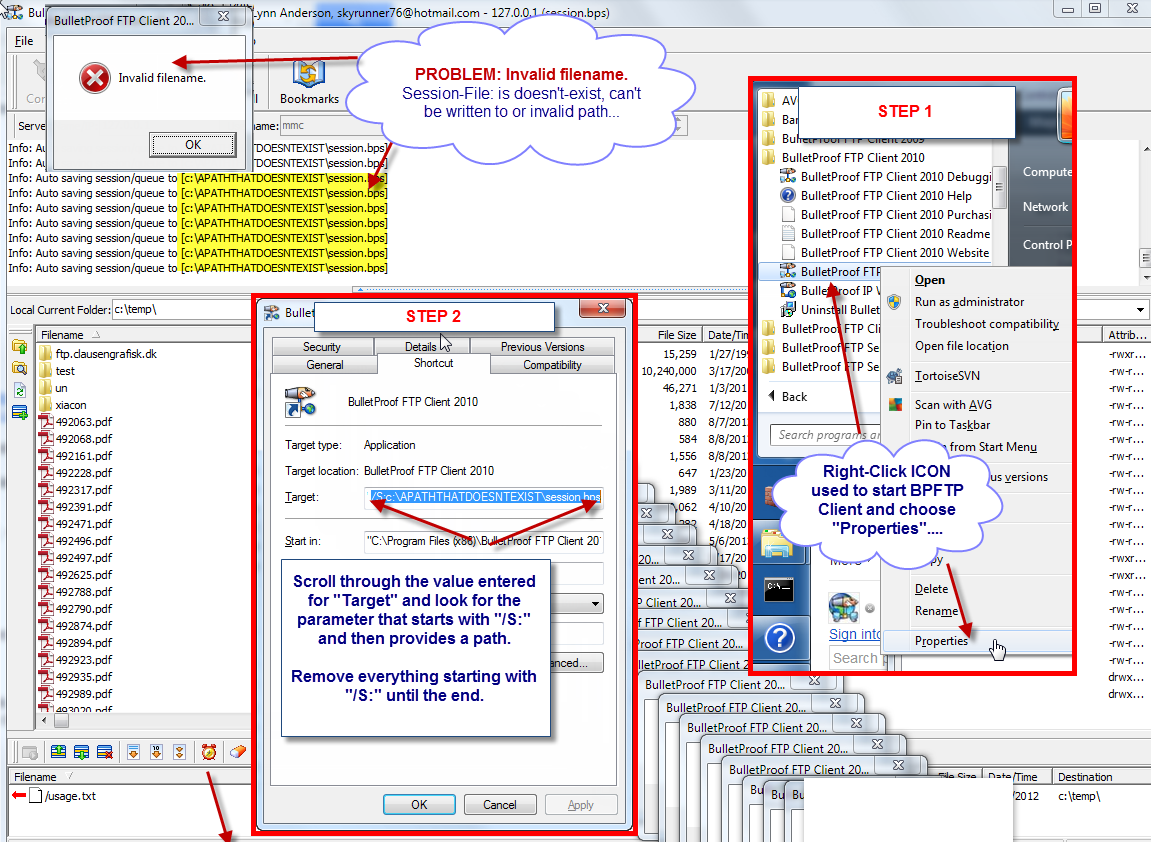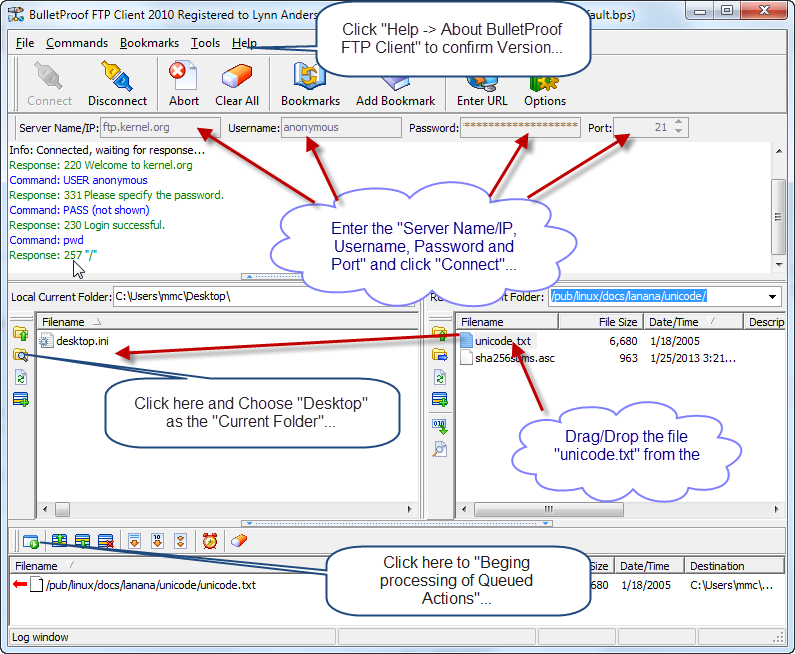BulletProof FTP Client 2010 was released in Nov 2010 and signifies a major-revision to the the core program.
This posting will contain a list of current and commonly asked questions, howto’s and other types of useful information.
Please check back often, as we will continue to update this posting as time goes on.
Q: I bought BulletProof FTP Client already, how can I get this upgrade?
A: Check your email, it’s already been sent to you.
BulletProof FTP Client is sold in 1, 2 and 3 year support-entitlements. This is a selection during your order and specifies how long you will get free updates and support. Our system has sent an email to everyone that was entitled to a free upgrade. This email came from “automated@builtbp.com” and has the subject of “Full Version: BulletProof FTP Client 2010 (FREE UPGRADE)”, please search your email for this criteria. Please Note: Often times our email is mis-identified as SPAM, so please search your SPAM folders as well. For more information “support-entitlements”, please consult the following webpage:
http://bpftp.com/products/bpftpclient/windows/buynow#qa-downloadlocker
A: If you didn’t get the email, then either you have a new email address or your previous order has an expired support-entitlement.
In both cases, please continue over to the Members section of our website and login. If you don’t have an account, you will need to create one using the previous order details.
http://builtbp.com/members
If you just can’t figure it out or would like help, please contact us here:
http://www.builtbp.com/contactus
Q: When I try to enter the Registration/License-Code, it keeps saying “Invalid”.
A: This is because the code is not being entered exactly as it appears in the email OR you are using a code from a previous version.
When entering the registration-code, please copy/paste it into the program; as it’s nearly impossible to enter every character in perfectly. A single wrong character will cause it to not work.
BulletProof FTP Client 2009 will not accept a registration-code from a previous version. Please check the email you are using the registration-code from an make double/triple-sure it says 2009.
Q: My previous order’s support-entitlement has expired. But I want the latest version, how can I get it?
As a previous customer, we can provide an upgrade-coupon that will lower the cost of upgrading. To obtain the coupon-code, please login to the Members section of our website. Here, you will be able to “Link” your previous order into the account and get the coupon-code.
Please continue over to the Members section of our website and login. If you don’t have an account, you will need to create one using the previous order details.
http://builtbp.com/members
If you just can’t figure it out or would like help, please contact us here:
http://www.builtbp.com/contactus