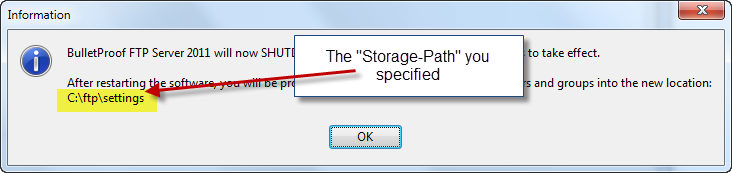After the new “Storage-Path” has been saved, the program will then restart.
SIDE NOTE: The “Storage-Path” is stored in a file on the local-computer, this file is stored in the following location as a simple text-file. This location is readable to ALL-USERS on the system:
%ProgramData%\BulletProof Software\BulletProof FTP Server\2011\bpftpserver-storagepath.txt