KNOWN PROBLEM: Slow Startup after Several Weeks of Heavy Usage
In order to provide information on Server Monitor -> Files Uploaded/Downloaded, the software writes entries into secondary files stored in the Storage-Location directory. These files contain one-line per file uploaded/downloaded and as the usage of the program increases, these files get bigger and bigger. Start-Up of the program will be effected as these files increase in size and the time to load the file into memory increases (and the footprint in memory increases).
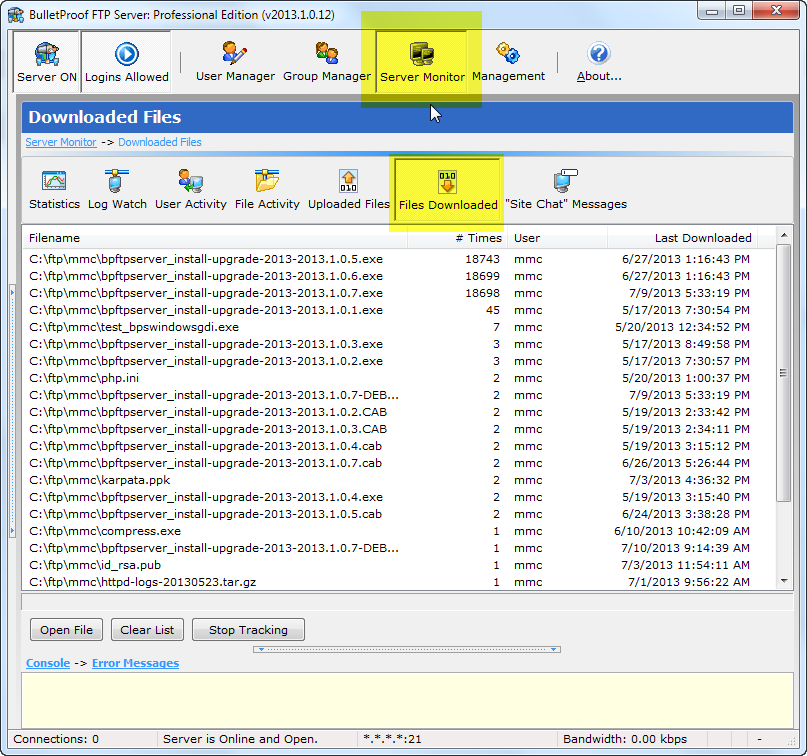
To resolve this problem, it’s necessary to manually archive these files to another location; this will “reset” the statistics found in Server Monitor -> Files Uploaded/Downloaded.
You can manually archive these files:
1) Closing BulletProof FTP Server and ensure the SERVICE is not current running/active
2) Use My Computer or a Command-Prompt and navigate to the Storage-Location.
3) Locate the files named below and move them to some archive directory of your choosing (or delete them):
bpftpserver-common-downloads.ini
bpftpserver-common-uploads.ini
4) Start BulletProof FTP Server
NOTE: In a later version, this will be resolved with a re-organization and re-write of this function in order to save the information in a way that doesn’t affect performance.